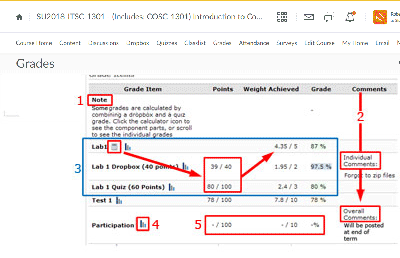| eLearning Home | To eLearning Tour | Using Webmail | Using TConnect |
Using Desire2Learn (D2L) Grades
Desire2Learn(D2L) is the Temple College classroom management system used in web enhanced, hybrid, on on-line courses,
used for checking campus wide news, course specific information, class discussions, quizzes, turning in homework, and checking grades.
To access D2L, open your browser to the Temple College home page and choose Student Services or eLearning, to access links,
or type in https://templejc.desire2learn.com
| Log In | |
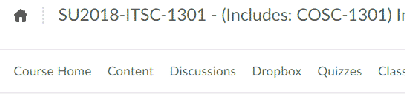 |
Once you log into D2L, select the desired class. Choose the Grades link on the gray toolbar. Note: the D2L Grade system does not calculate your current grade in the class; at the end of the semester your Final GPA in numeric form will be displayed at the top of the Grades page. At the end of the semester your official letter grade for the class will be transferred to TConnect. |
| Example |
|
|
1. Notes may be left by your instructor about the Grades page 2. Comments, or feedback, may be left about specific items. 3. 5. Grade item breakdown may include: |